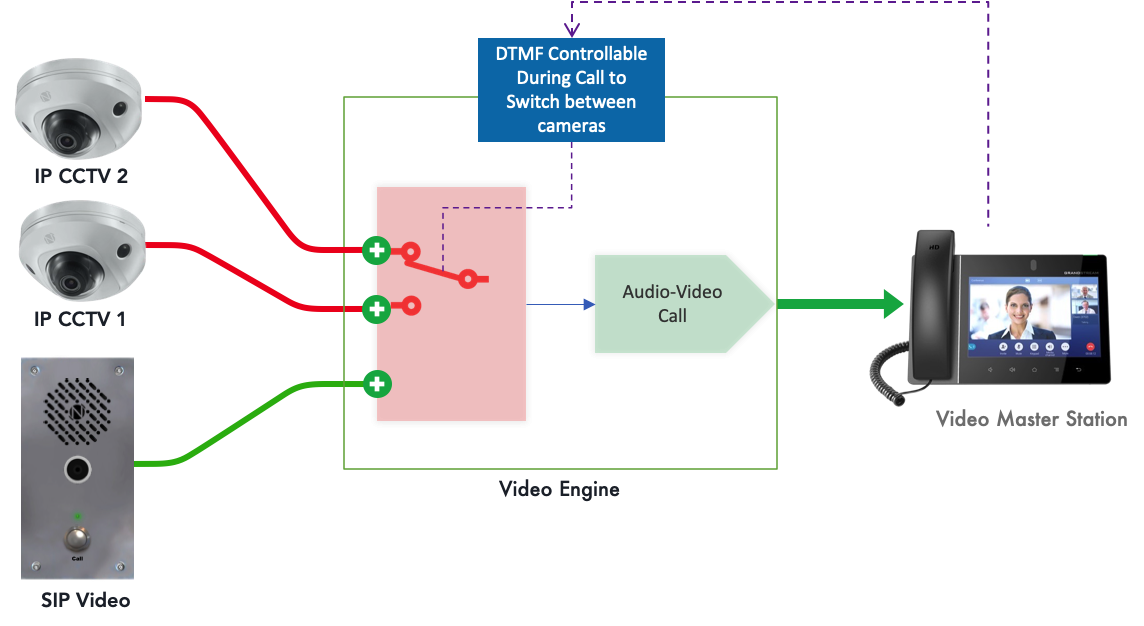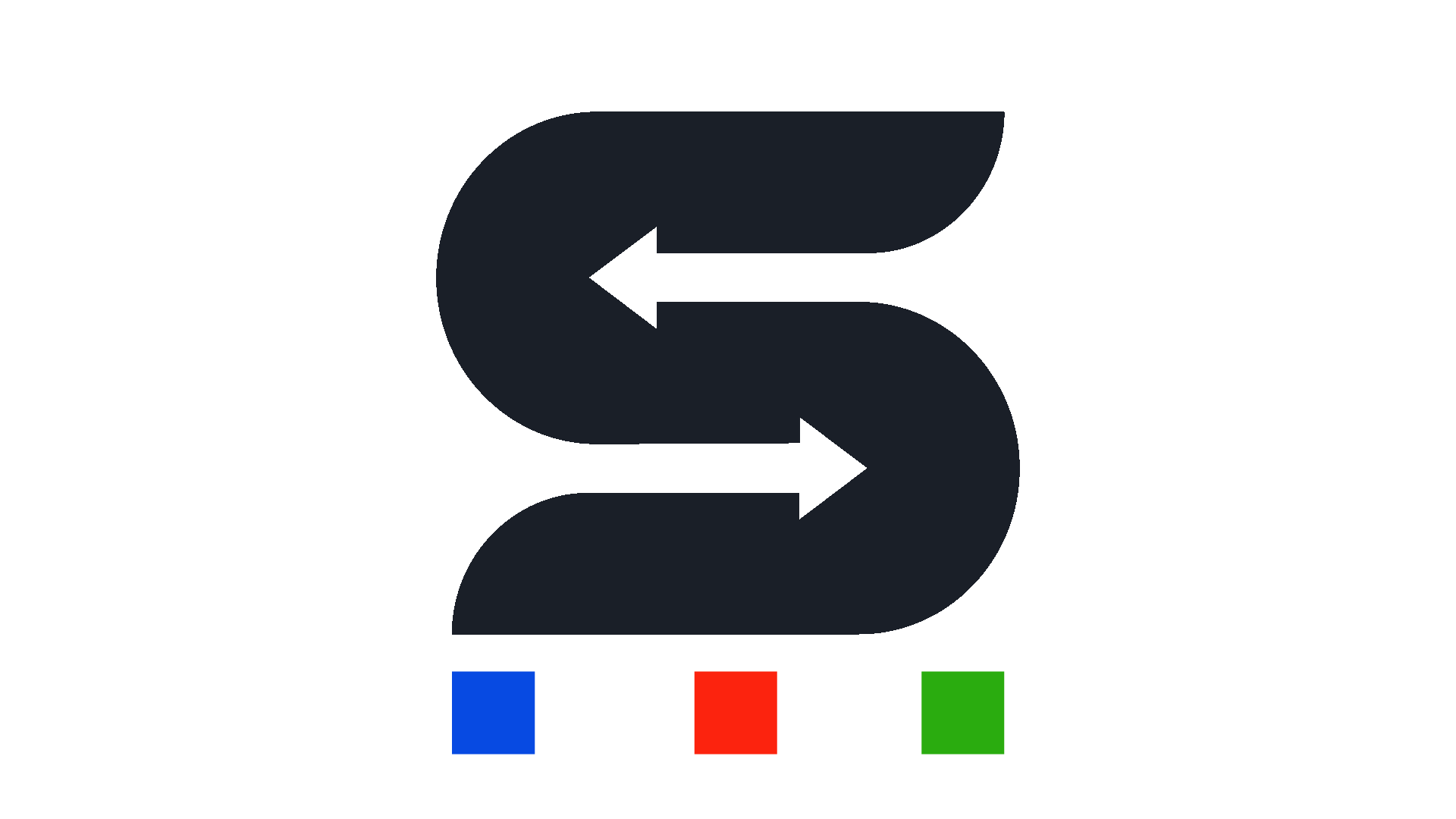Video Engine
SIPazon state-of-the-art Video Engine
What is SIPazon Video Engine?
Ensuring effective and secure communication with individuals involves a two-sense communication in any given scenario. Even in the absence of a dedicated video intercom system, one can leverage existing cameras to monitor situations closely.
The SIPazon video engine facilitates this by extracting video streams from existing IP cameras, seamlessly integrating them with audio streams to create lip-synchronized video calls. This enables guards or rescue services to engage in audio-video communication, enhancing situational awareness.
Furthermore, the system allows for the association of multiple cameras with a specific audio device. The security desk can effortlessly switch between alternative cameras without interrupting the audio or video call. This versatile capability finds applications in various settings such as elevator cars, door intercoms, parking gates, border control, prisons, or police stations.
It can also be deployed in scenarios where a video intercom system is already in place, and the security team seeks to obtain nearby camera views before granting entry access.
Optionally, you have the choice to enable audio-video recording for the purpose of capturing lip-synchronized video calls.
Key Features:
1-Cost-Effective Integration: SIPazon maximizes the value of your existing IP cameras, eliminating the need for expensive video intercom systems. With minimal investment, you can upgrade your security communication capabilities effortlessly.
2-Modular Architecture: Built on a flexible and modular architecture, SIPazon seamlessly integrates with standard IP cameras with RTSP stream and SIP audio devices. Its adaptability makes it an ideal choice for a wide range of security applications.
3-Two-Sense Communication: SIPazon enables guards and rescue services to engage in two-way communication with individuals, providing a comprehensive understanding of the situation. This feature enhances situational awareness and response efficiency.
4-Lip-Synchronized Video Calls: Experience natural and coherent communication with lip-synchronized video calls. SIPazon ensures that audio and video streams are perfectly aligned, delivering a seamless and professional interaction.
5-Multiple Camera Association: Expand your surveillance coverage without compromising audio quality. SIPazon allows users to associate multiple cameras with a specific audio device, providing a broader perspective for enhanced security.
6-Seamless Camera Switching: The security desk can effortlessly switch between alternative cameras without interrupting ongoing audio or video calls. This ensures continuous monitoring and adaptability to dynamic security situations.
7-Audio-Video Recording: Empower your communication experience with the key feature of audio-video recording. Optional to activate this functionality, allowing you to capture lip-synchronized video calls seamlessly.
SIPRec is not just a recording solution; it's a strategic asset for mission critical business seeking to enhance their communication archiving, compliance, and overall efficiency. Experience the future of SIP-based recording with SIPRec – where innovation meets reliability.
The Video Engine module with Onvif Profile S compatibility is coming soon!
How it works ?
The SIPazon video engine is built on a modular architecture that interfaces with standard IP cameras with RTSP stream and SIP audio devices. It consists of the following components:
a. Video Stream Extraction: The system extracts video streams from existing IP cameras, allowing for real-time monitoring of the designated area.
b. Audio Stream Integration: The extracted video streams are seamlessly merged with SIP audio streams to create a synchronized communication channel.
c. Lip-Synchronized Video Calls: The SIPazon video engine ensures lip synchronization, providing a natural and coherent communication experience during video calls.
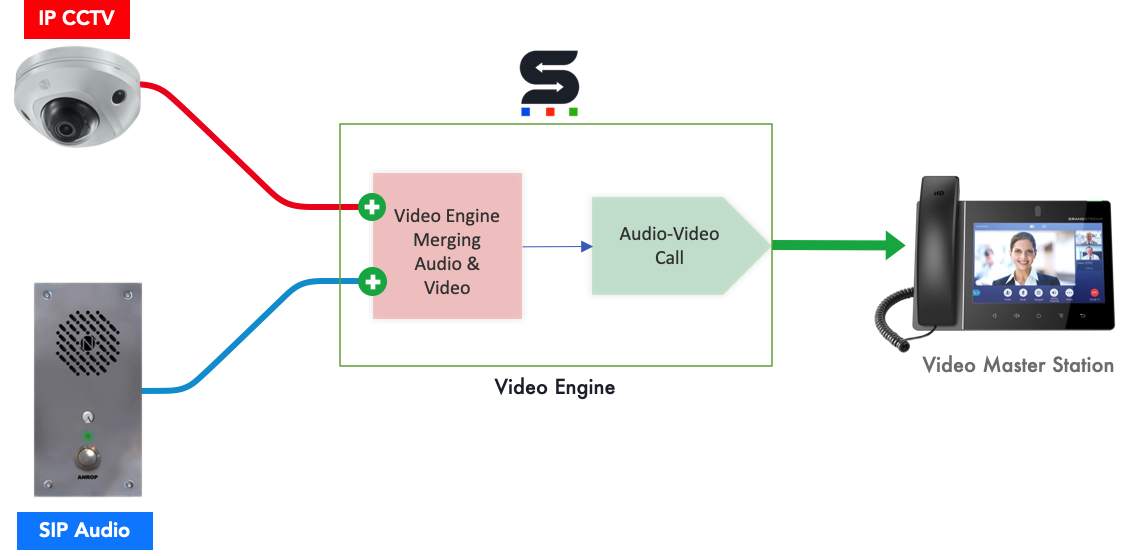
Different alternatives
Multiple Camera Association & Switching
Users have the flexibility to link up to five cameras with a designated audio device, setting one camera as the default view. With the convenience of a DTMF tone from the video master station, users can seamlessly switch between cameras during a conversation by pressing the associated numbers, such as 1, 2, 3, and 4, without any interruption to the audio or the ongoing call. Alternatively, users can employ a video intercom and transition from the default intercom video to external cameras.
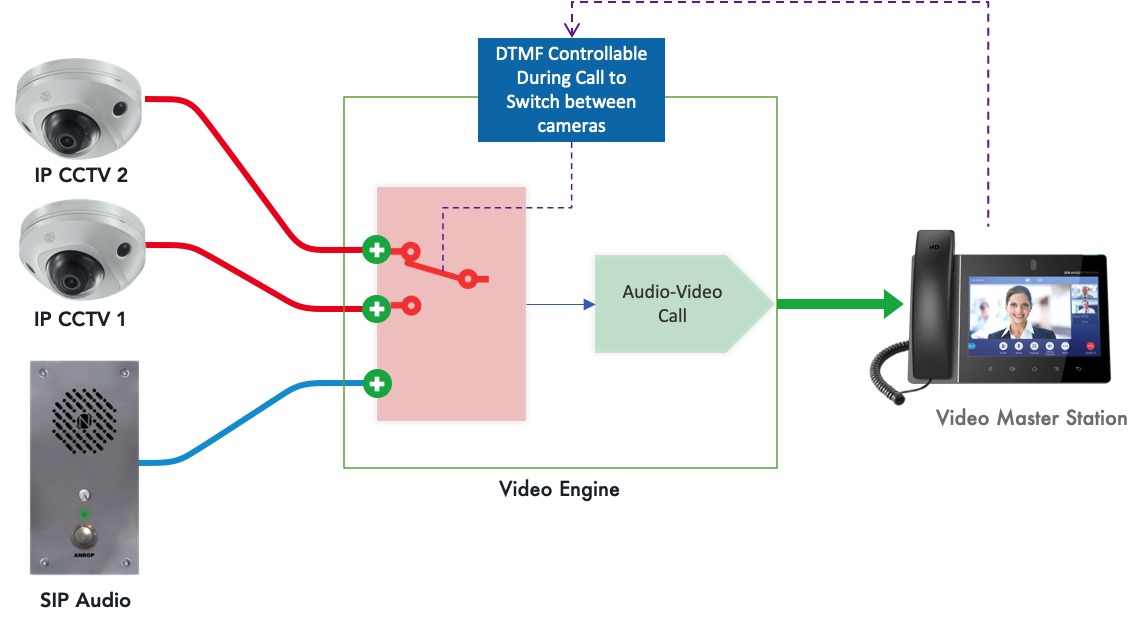
or manage three video streams using DTMF tones 1, 2, and 3.